Features
The following is an extensive list of features (arranged in alphabetical order) that help shape your experience on survival.
Auctions

Auctions serve as one of the fastest means to sell off items in your possession. Unlocked for all ranks, it offers an interactive and competitive means of selling/buying items! The command syntax for starting an auction can be found in-game by typing the /auction command.
Caretaker (Temporarily Disabled)

Caretaker is an NPC chatbot that is capable of a wide variety of responses. Utilizing the latest ChatGPT technologies, he is able to reply both server-related questions as well as general enquiries. He may be interacted with through chat commands or by finding him as he wanders aruond spawn in-game.
Note: He has been temporarily disabled in-game pending an update to v3.
Chestshops

Chestshops are one of the most traditional means of selling items. Players use a sign and chest to create a simple shop where others can buy/sell from. The format for creating a shop through a sign is shown in the example above selling 1 diamond for $300.
Claiming
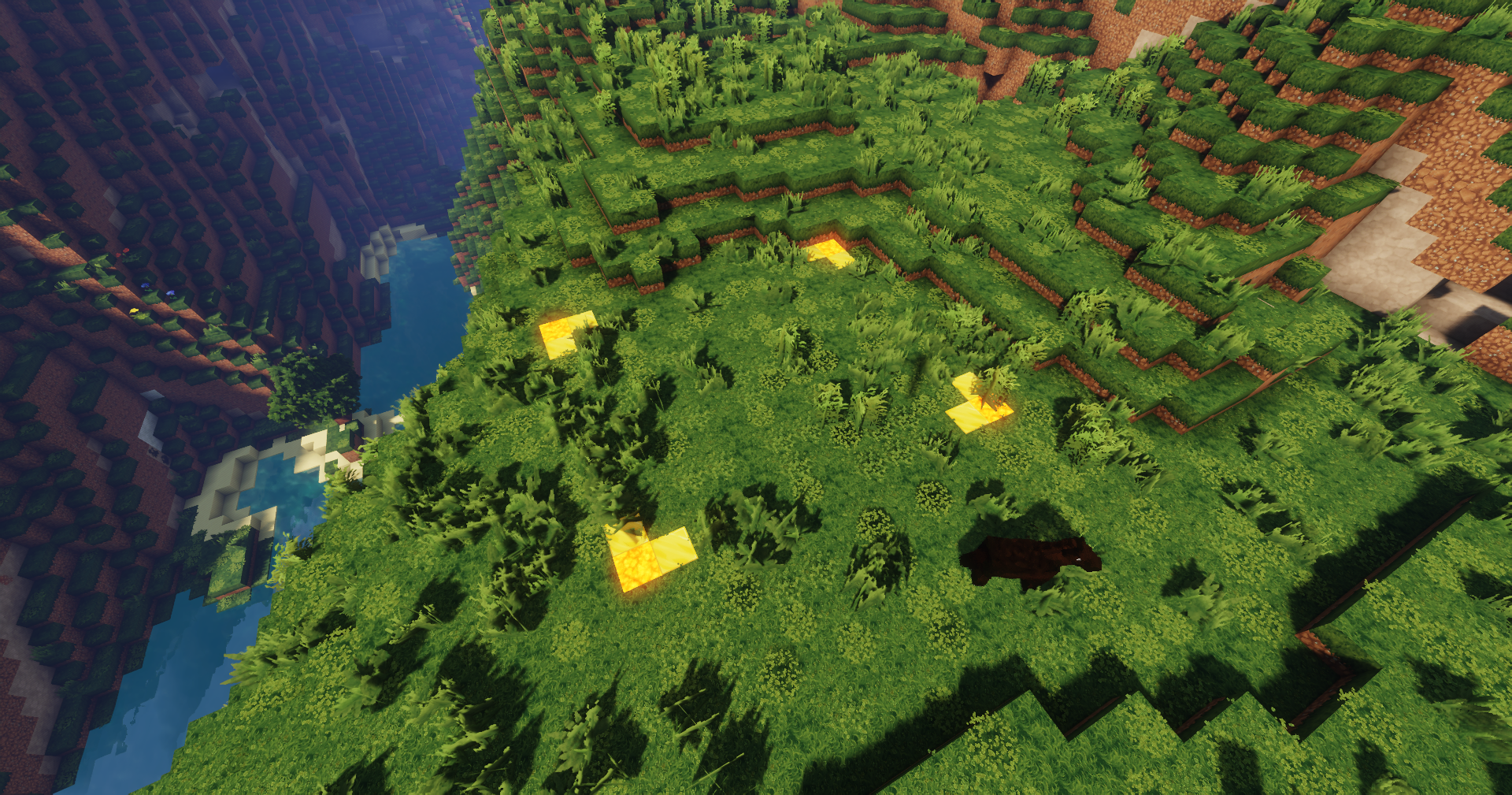
Claiming allows players to protect their own land. This is especially important and players should pay heed to always claim where they wish to build at. While griefing is against the rules, admins will not always be able to restore grief lands and players are still expected to claim their entire builds (otherwise this defeats the purpose of claimblocks). Upon a successful claim, you will see temporary markings as shown above to highlight where you have claimed. Note that claims will expire if a player stops logging in for 28 consecutive days. Unclaimed bases will be susceptible to raids from other players! If you have valid reasons to be away for an extended period of time, you should reach out to the staff team.
Crates

Crates are one of the commonly used features by all players and can be found directly in front of spawn. Survival contains 5 types of crates which includes vote, superior, rare, mythical and corrupted. Keys to vote crates are obtained through daily voting while the keys to rare and mythical crates are obtained through the server https://taverncraft.craftingstore.net. Keys may also be won through crates, events or obtained via the global currency at /tavern store. Players may left-click the crates in-game to view their list of rewards. An image of /warp crates can be seen above.
Custom Structures

For the explorers out there, our survival hides plenty of custom unique structures (over 100+!) scattered across overworld, nether and even the end! These structures are guarded by elite mob bosses and contain loots to reward you for a hard day of work! You can even claim one of these to show them off as your home.
Dungeons
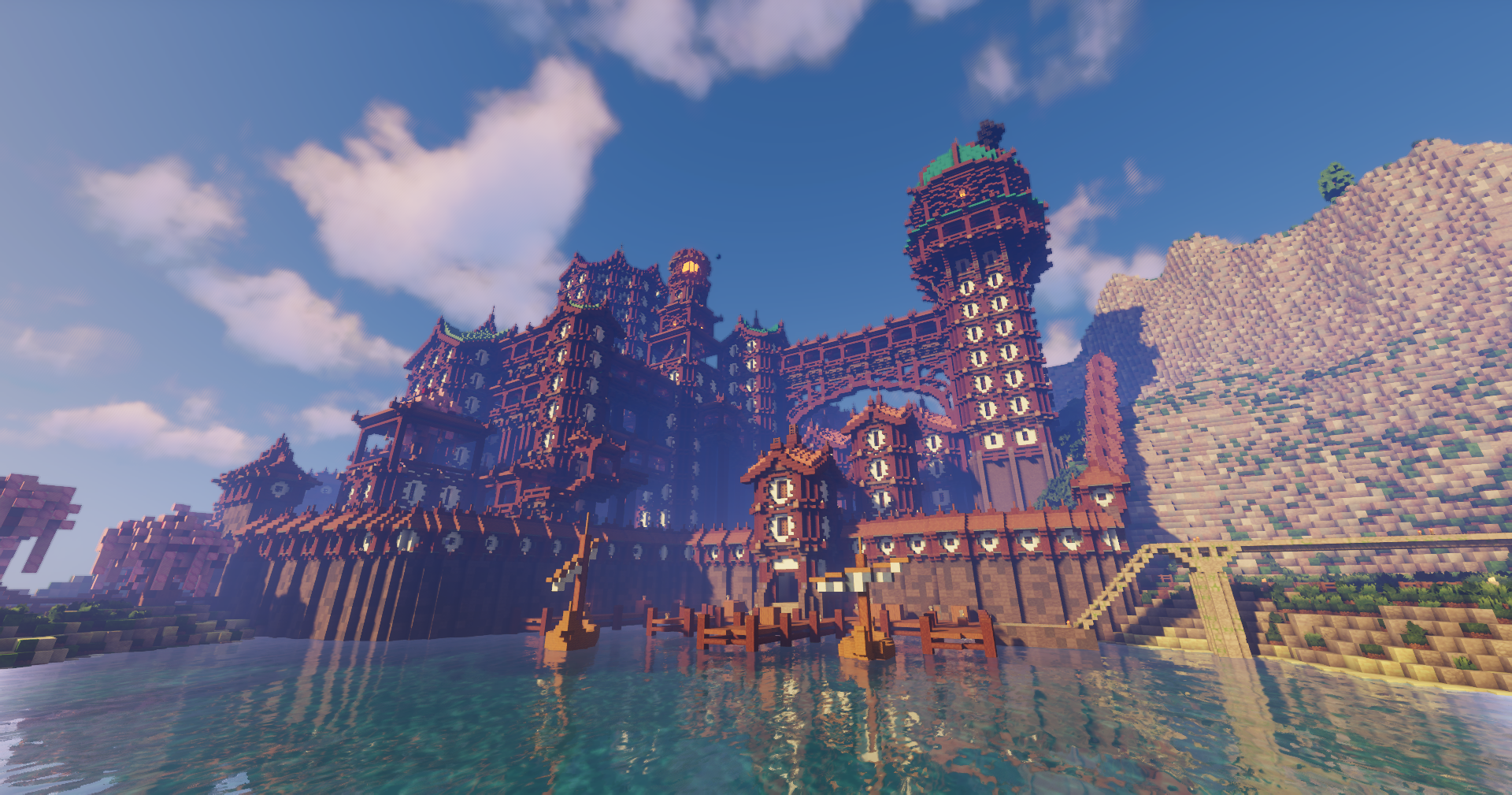
Dangerous places crawling with elite mobs, dungeons are meant for the courageous, adventurous and the treasure seekers. New dungeons are typically unravelled every few months and follows the progression of the lore. The list of known dungeons can be found here.
Elite Mobs

Elite mobs are powerful variants of minecraft mobs that spawn alongside normal mobs. Their levels depend on the type of gear you are wearing and the number of players near each other. They drop custom loots which will come in handy when you fight elite bosses that also spawn at random intervals! More information about elite mobs can be found in their wiki. An example of an elite evoker is shown below!
You may access several elite mob commands to take actions such as upgrading your elite mobs rank or purchasing items from shop. The list of commands are as below:
/ag- guild rank selection/em checktier- to check your tier/em shop- buy or sell em items/em customshop- shop for charms/em quest- check your quests/em pay- to transfer elite coins to other players (with tax!)
Alternatively, you may type /em to bring up the elite mobs menu.
Note: Although discouraged, you may assign yourself the commoner rank if you wish to avoid elite mobs entirely.
Events

Events are held every 1-2 weeks at /warp party. On certain occasions, events may be held in a separate /events server as well. Games range from musical chairs to mob catching to boat racing and even to the seasonal halloween hunt!
Farming

Are you a huge fan of farms? Perhaps you like to cultivate different types of plants? Then look no further! Choose from a wide variety of plants as you grow and upgrade your gardening skills to harvest different crops and gain unique items!
Fishing

Not a fan of fighting and adventure all day long? Don't fret! Fishing on TavernCraft is highly customised to provide players with a unique fishing experience. Catch fishes of different tiers, upgrade your rods and participate in fishing tournaments all while staying away from danger!
Jobs

Jobs is one of the earliest and fastest way of earning money. Players may view the type of jobs available with /jobs browse and pick one to join with /jobs join <job name>. Novices are able to join up to a maximum of one job. Lords and above are able to join up to 2 jobs. Gods and above may join up to 3 jobs.
Limits

A necessary evil, the server has measures in place to limit certain items/mobs so as to reduce the chances of lag creeping on the server. This list is revised according to the current state of the server and you may find the updated limitations in the dropdown lists below.
Block/Item Limits
- MINECART: 4
- ARMOR_STAND: 10
- BOAT: 10
- GLOW_ITEM_FRAME: 20
- ITEM_FRAME: 40
- HOPPER: 4
- CHEST: 64
- TRAPPED_CHEST: 64
- ENDER_CHEST: 12
- BARREL: 36
- SHULKER_BOX: 24
- WHITE_SHULKER_BOX: 24
- ORANGE_SHULKER_BOX: 24
- MAGENTA_SHULKER_BOX: 24
- LIGHT_BLUE_SHULKER_BOX: 24
- YELLOW_SHULKER_BOX: 24
- LIME_SHULKER_BOX: 24
- PINK_SHULKER_BOX: 24
- GRAY_SHULKER_BOX: 24
- LIGHT_GRAY_SHULKER_BOX: 24
- CYAN_SHULKER_BOX: 24
- PURPLE_SHULKER_BOX: 24
- BLUE_SHULKER_BOX: 24
- BROWN_SHULKER_BOX: 24
- GREEN_SHULKER_BOX: 24
- RED_SHULKER_BOX: 24
- BLACK_SHULKER_BOX: 24
- PISTON: 24
- STICKY_PISTON: 24
- REDSTONE_WIRE: 80
- REDSTONE_BLOCK: 32
- DISPENSER: 16
- DROPPER: 16
- TRIPWIRE_HOOK: 32
- REDSTONE_LAMP: 64
- REDSTONE_TORCH: 64
- REPEATER: 48
- COMPARATOR: 48
- OBSERVER: 32
- OAK_SIGN: 64
- SPRUCE_SIGN: 64
- BIRCH_SIGN: 64
- JUNGLE_SIGN: 64
- DARK_OAK_SIGN: 64
- ACACIA_SIGN: 64
- MANGROVE_SIGN: 64
- CRIMSON_SIGN: 64
- WARPED_SIGN: 64
- OAK_WALL_SIGN: 64
- SPRUCE_WALL_SIGN: 64
- BIRCH_WALL_SIGN: 64
- JUNGLE_WALL_SIGN: 64
- DARK_OAK_WALL_SIGN: 64
- ACACIA_WALL_SIGN: 64
- MANGROVE_WALL_SIGN: 64
- CRIMSON_WALL_SIGN: 64
- WARPED_WALL_SIGN: 64
Passive Mob Limits
List of passive mobs:
- PIG
- COW
- HORSE
- RABBIT
- SHEEP
- CHICKEN
- GOAT
- TURTLE
- FROG
- CAT
- WOLF
- FOX
- AXOLOTL
Total combined limit: 28
Hostile Mob Limits
List of hostile mobs:
- ZOMBIE
- SKELETON
- SLIME
- CREEPER
- SQUID
- ENDERMAN
- DROWNED
- HUSK
- STRAY
- VINDICATOR
- GUARDIAN
- PIGLIN
- EVOKER
Total combined limit: 28
Other Mob Limits
- VILLAGER: 36
- IRON_GOLEM: 12
Lores

The server has a long history that is intricately connected with various events. Every detail makes subtle references to the actual happenings on the server but remains friendly for new players to consume. For the canon version of the lore, please refer to the read here.
MCMMO

MCMMO allows players to level up the skills for whatever they are doing. For example, levelling up herbalism through farming will gradually increase the drop rates of your crops. Players may also right click before performing certain actions to activate skills for a brief period of time (such as treefeller). As you progress, you can see a progress above your screen!
Mob Heads

The favourite hobby of aspiring collectors, mob heads are available for looting on the server (including player heads!). Be warned though, that the chances for head drops are very low, making obtaining such heads an even more proud and noteworthy moment for all!
Pets

Pets serve as companions for players, providing a few utility functions such as the ability to disguise and ride the pet. They can be summoned with the /pet command and are obtained through events, ranks and from the server store. Occasionally, themed pet contests will be held where the public votes on the players who best show off their pets with a tagline to match the theme.
Player Warps
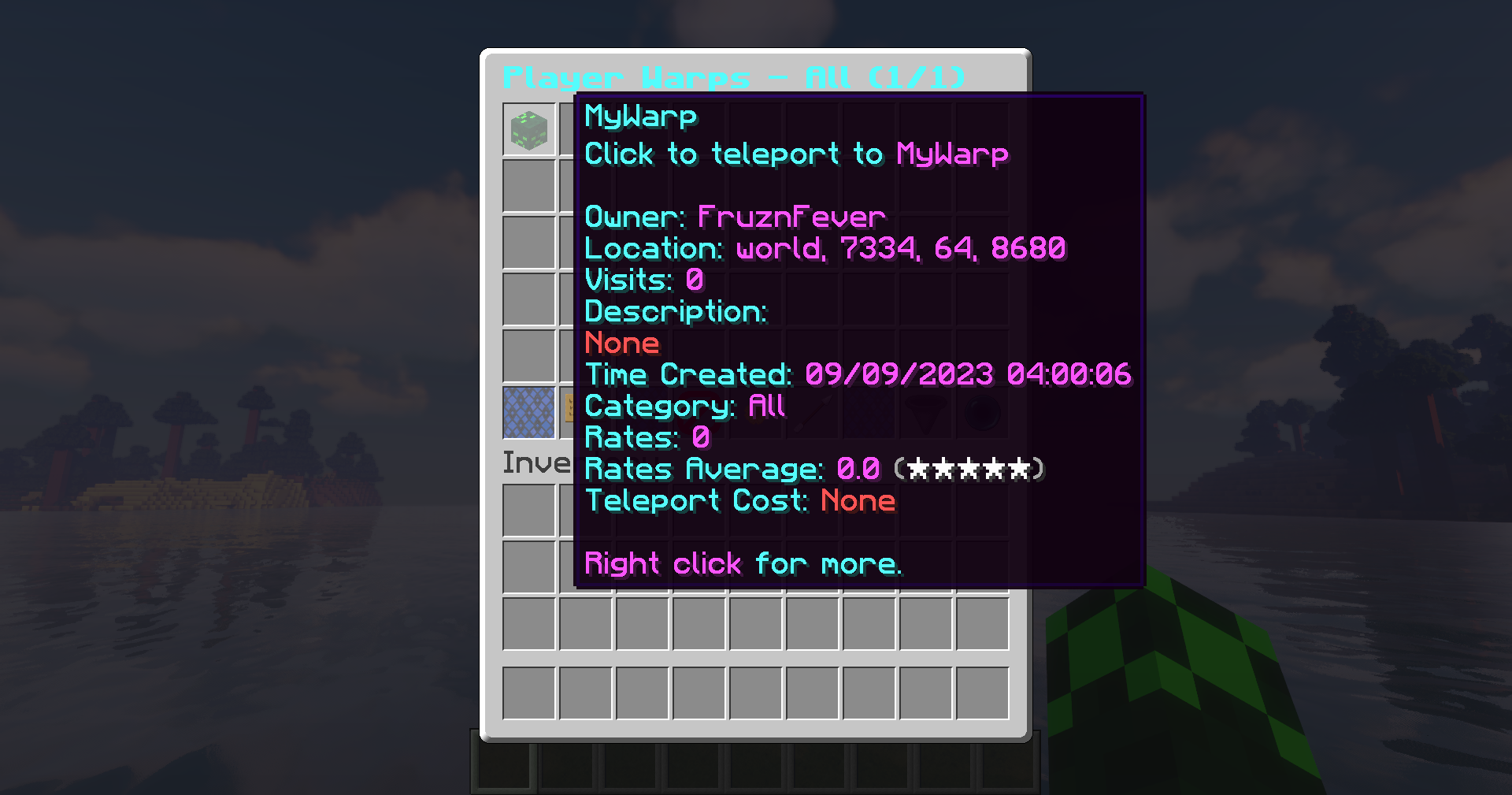
Player warps (/pwarp) are publicly accessible places for players to build their shops with the primary purpose to buy/sell items. Players interested in creating their own warp will have to fork out an initial sum of $10000. Players sometime use this as a secondary /sethome although it is worth noting that the location would be publicly accessible.
PvP
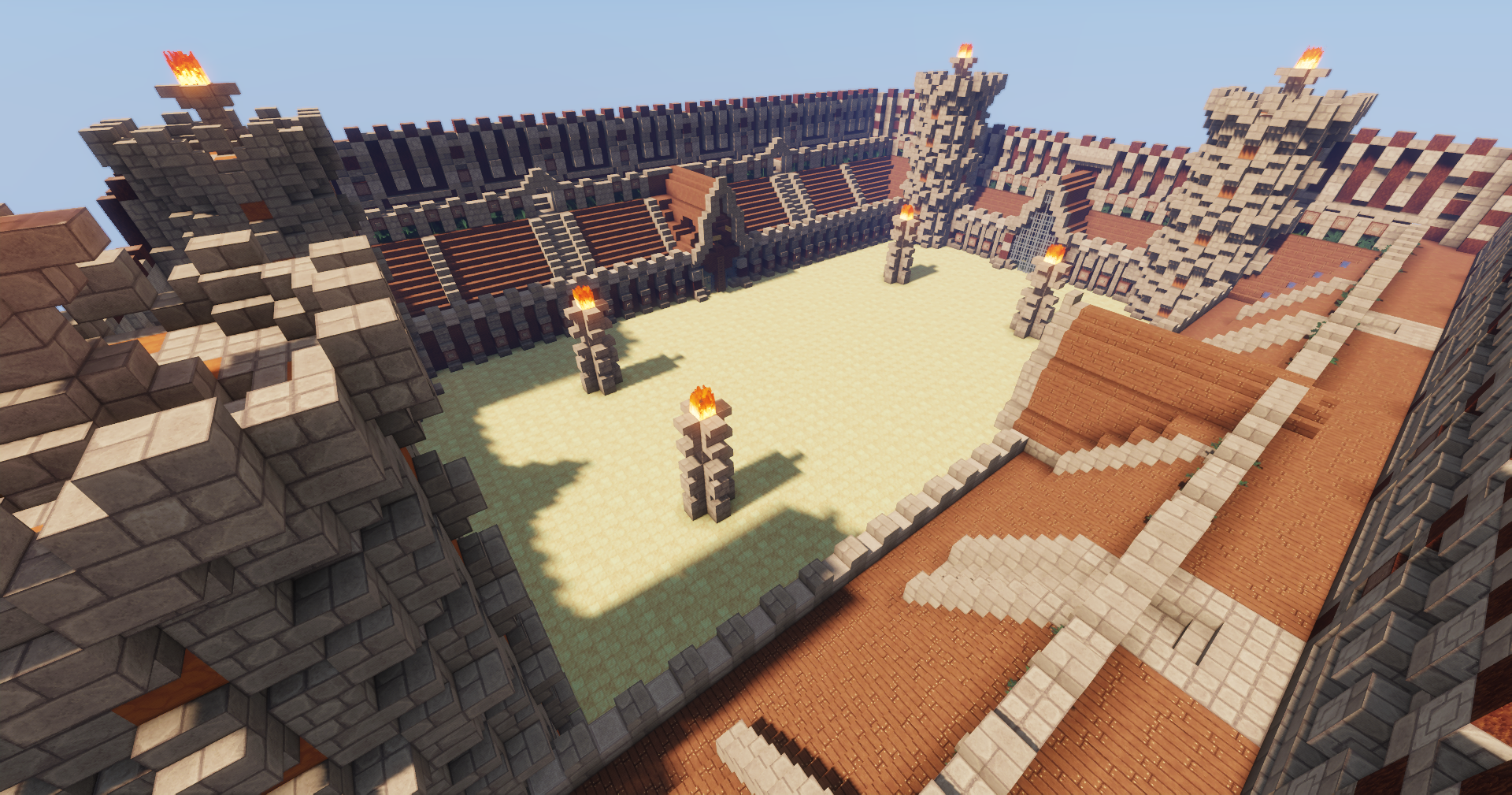
As our survival is not primarily a PvP server, PvP is enabled only in /warp pvp. Players are completely safe from others everywhere else in the world (though not from the elite mobs!). Note that you should leave any valuable items safely at home before squaring off against another player in the arena.
Quests

Quests are an exciting way to complete tasks to earn rewards! Tasks vary from gathering crops to fighting monsters and the prizes can range from money to flytime and even to the much coveted Tavern Coins!
Silk Spawners

Spawners may be mined with a silktouch pickaxe by players ranked apprentice and above. Note that mining natural spawners incur a flat cost of $1000. Subsequent breaking of placed spawners are then free! P.S. The cost has been implemented to balance out the higher spawner counts coming from the custom structures. Some spawners are also available in /tavern store which uses the Tavern Coins currency. Lastly, spawners may also be obtained through the extremely rare corrupted crate.
Survival Top
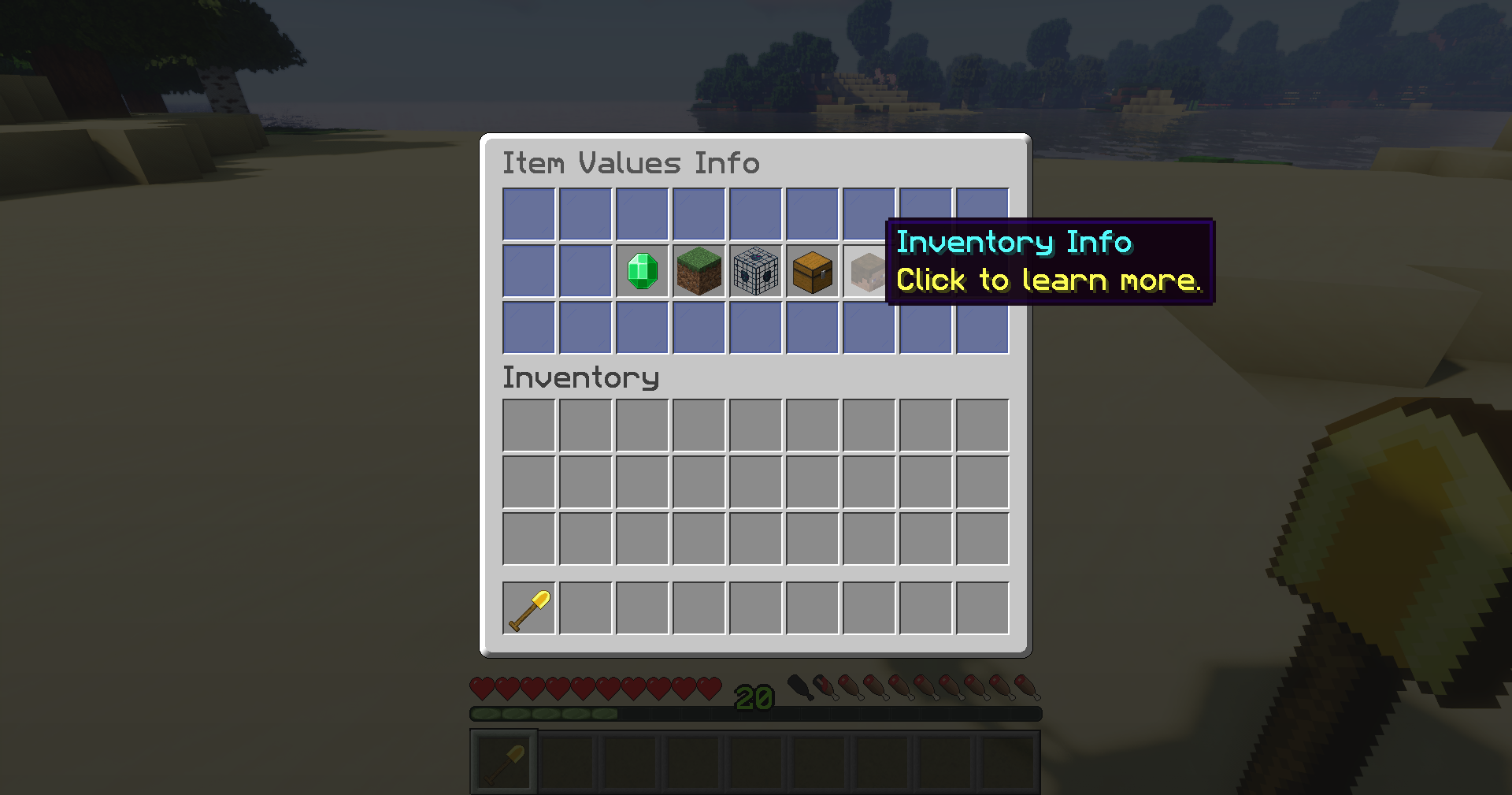
Ever wondered just how rich is the richest party on the server? Fret not! The net worth of parties are tabulated on a leaderboard every hour. You may view the rankings with the command /st top and check your own stats with /st stats!
Taxes

In a bid to keep the economy in check, taxes are collected on a weekly basis from players. Players are taxed based on their amount of /balance and those with less than $100k are exempted from tax. The tax brackets are as below:
- $5000000 and above: 6%
- $1000000 and above: 4%
- $100000 and above: 2%
Taxes paid contribute to the server balance which will then be used in various server events, including giveaways!
Trivia
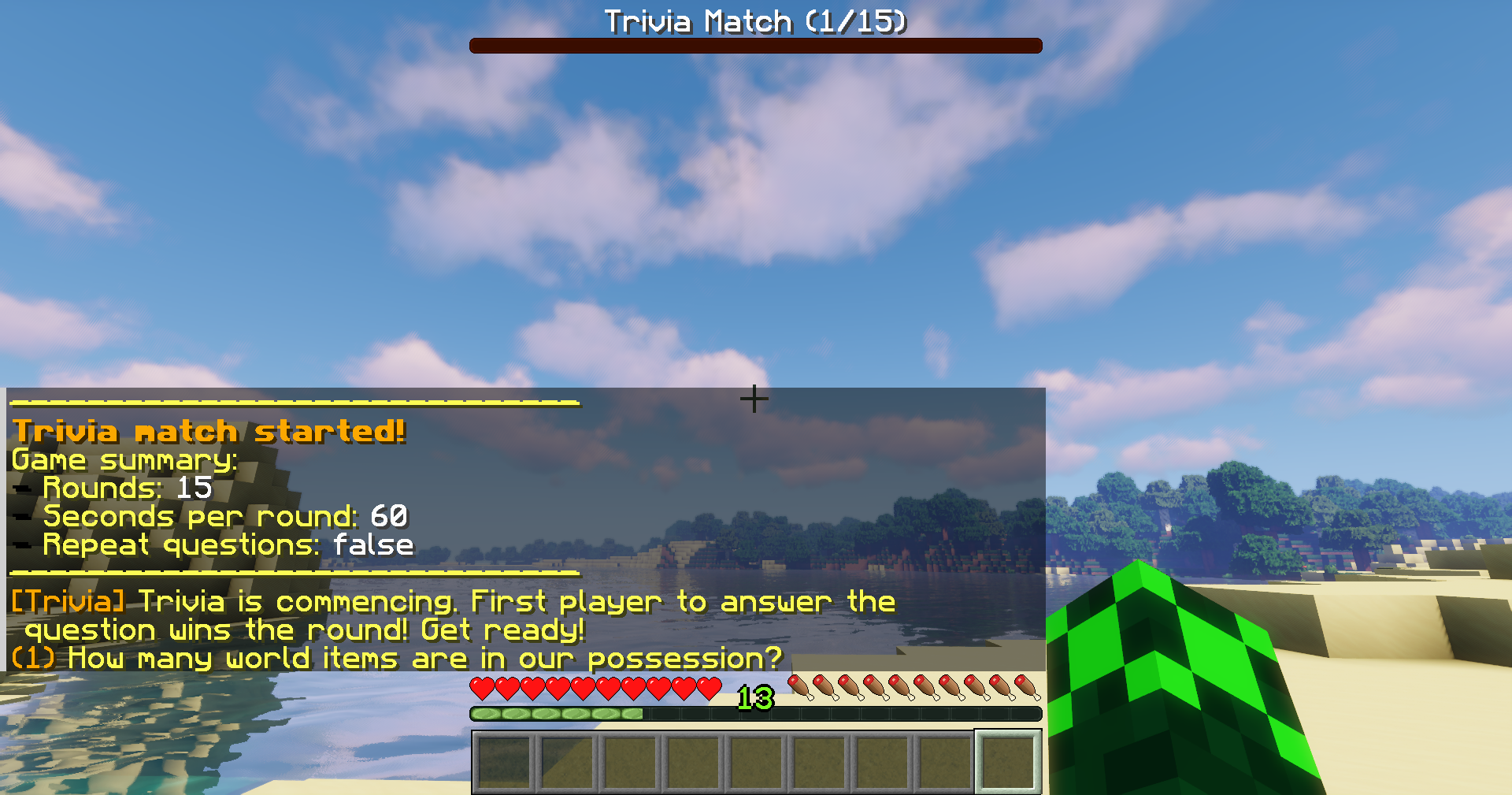
Every hour, a trivia event kicks off on our survival server with interesting questions about the server! Not only do you have to be correct, you have to be fast! The top 3 players who win the most number of rounds will receive in-game rewards for their efforts! So how well do you know the server? :P
Warps

Warps refer to a few locations where players may easily get to. The current warps include crates, donators, food, help, memorial, mob, party, pvp, rules and shop. Prominent holograms are also shown above each warp as shown in /warp shop in the image above.
Wild

The /wild or /rtp command is the fastest way to quickly begin your survival adventure. It has a cooldown of 20 minutes to prevent repeated use of it for scouting out grounds for explorations. As an alternative, you may also swim/walk away from spawn to enter the survival world.
World Items

The most coveted items on the server, the world items are a collection of extremely powerful equipments that remain closely guarded in the museum. For over a year, it was believed that a total of 8 world items existed around the world. However, as of 17th August 2021, the existence of the 9th world item has been confirmed. It remains the only world item that has yet to be obtained following a close encounter with its holder (The MoonBorn), who made a narrow escape from the Blood Red Forest.
As of 9th September 2023, all world items in our possession are near full restoration from partial corruption due to a surprise attack carried out by the Lord of the Sewers (La Shik' Va). It is believed that rare old natural elements are key ingredients for the final repairs of these items. A full explanation on each world item can be found worlditems.